"Email: where important information goes to hide."
Extracting travel plans from email
One habit I picked up while working was to make a habit of not trying to leave too much stuff in email. For me, email evolved into a place where no information could be found, so I always tried to keep the information I needed to retrieve in other apps or tools. Fortunately, most of these other work-oriented tools did not need to carry over into retired life!
That said, retirement still involves travel, so I did carry one tool of note — a travel app — into retired life: TripIt!
Why am I writing about this?
Marsha and I spent our Christmas break in the UK with our older daughter and the family of our older daughter’s partner.
Before leaving this holiday break, our friends wished us “Safe Travels” via a funny iMessage thread where Marsha admitted she failed to export the calendar from TripIt. The even funnier element to me was the admission that they weren’t familiar with TripIt!
What does TripIt do?
TripIt automatically creates a sequential itinerary for an entire trip by assembling email confirmations and creates an exportable calendar. Here’s an example of an itinerary created for a trip we took with our younger daughter this year to Spain during her spring break while she was studying in the UK.
The beauty of this is that TripIt automatically created this trip as I was booking reservations and forwarding the confirmations. It generated calendar events both for the entire trip and each individual item through a simple “export” function!
The calendar event for the entire trip looked like this:
And, TripIt created a calendar event for each individual plan item (in this case a flight). A plan item looks like this, complete with information like flight numbers and flight times.
Everyone on the itinerary can download their own copies of the calendar events through the sharing function. In this case, both my wife and my daughter were invited to the itinerary.
What is nice about TripIt is that all of the relevant information in the whole trip itinerary is easily available via both the calendar and the iPhone app. I didn’t have to manually create individual calendar entries, and I didn’t have to hunt through email to find the details while traveling!
How do the individual plans get into TripIt?
The main way to get plans into TripIt is through email confirmations. I simply forward all email confirmations for plans like flights, hotel reservations, car rentals, ride shares, and events to plans@tripit.com.
Alternatively, TripIt supports “Inbox sync” where users grant TripIt access to their Gmail, Yahoo! Mail, or Outlook account mailbox. The software can just automatically look for email confirmations without forwarding them. Because I am a bit more security-conscious, I prefer to just forward the emails of relevance rather than granting TripIt access to all of my email.
Based on flight times, as well as contiguous plan dates, TripIt organizes individual plans into trips. There’s also the ability to “merge” trips when dates for plans aren’t contiguous.
In general, I’ve found TripIt works really well for popular plans like airline reservations, hotels, car rentals, ride share, and bigger event tickets. For less popular types of plans, TripIt sometimes has difficulties parsing the email confirmations. Fortunately, TripIt offers a pretty good interface for editing or entering information manually.
The alternate reality
For people who don’t want to use a dedicated travel app, the good news is that Microsoft 365 is getting better at generating some calendar items automatically from flight reservations, hotel bookings, and restaurant reservations. For example, here’s a calendar item that Microsoft 365 generated automatically for a recent flight. (See the footer “This event was automatically added to your calendar from email by Outlook). However, I’ve still found TripIt to be better at generating calendar items across different types of plan types.
However, there’s still no way to get a clean itinerary view in Microsoft 365 like with TripIt. While I don’t really rely on email, I’ve seen my wife struggle with getting information out of email.
About once a year, I clean out unread emails for her. I haven’t done a purge for her in about a year. Here at the beginning of 2025, this is what her inbox looks like. Her “Inbox" currently has 17,552 emails in it with 11,752 unread messages. (We have a rule that puts all her NYTimes and Washington Post emails into a “News” folder automatically).
With the volume of unfiled emails, her inbox is basically unusable as a way to find anything, particularly when she is using her iPhone.
Geeking out
In addition to providing great real-time information while traveling, I think TripIt also provides some really fun statistics. For example in my “2024 rewind”, I got to see how, last year, I took 17 trips lasting 72 days, visiting 22 different cities!
Looking at the overall statistics is pretty fun, too! Of course, this isn’t “lifetime” as it’s only for as long as I’ve been using TripIt!
There are even some unique insights related to COVID. While I traveled at the beginning of 2020, I locked down in COVID and took no trips in 2021! I also haven’t started any trips in 2025, as our drives up to Bellevue in our own car don’t involve any email confirmations and aren’t logged in TripIt!
Recommendation
The reason I’m writing this article is just to make a recommendation. While you won’t have good stats for the last several years as I do, I live by an adage.
The best time to plant a tree was ten years ago. The next best time is today.
Why not start reducing your reliance on finding travel information in email and just start using a travel app like TripIt?
You can get:
Before: Automatic collation while planning trips just from email itineraries
During: Easy access to travel information while traveling
After: Cool statistics to refer back to later
TriptIt does have a “Pro” option, but I never upgraded to it, as I don’t really need the alerts or the ability to find alternate flights. I recommend sticking with the free option!
Do you have a favorite travel app?






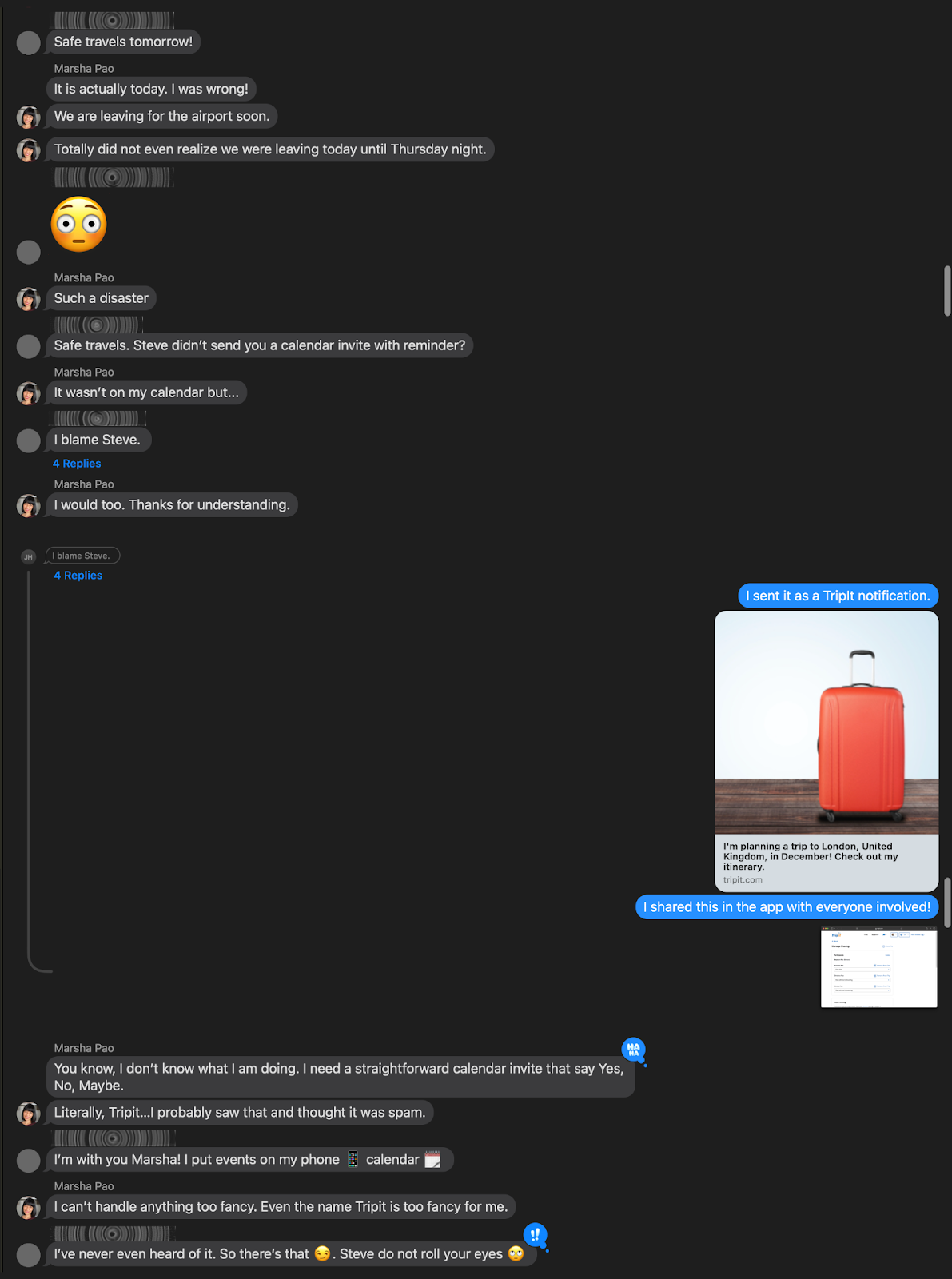
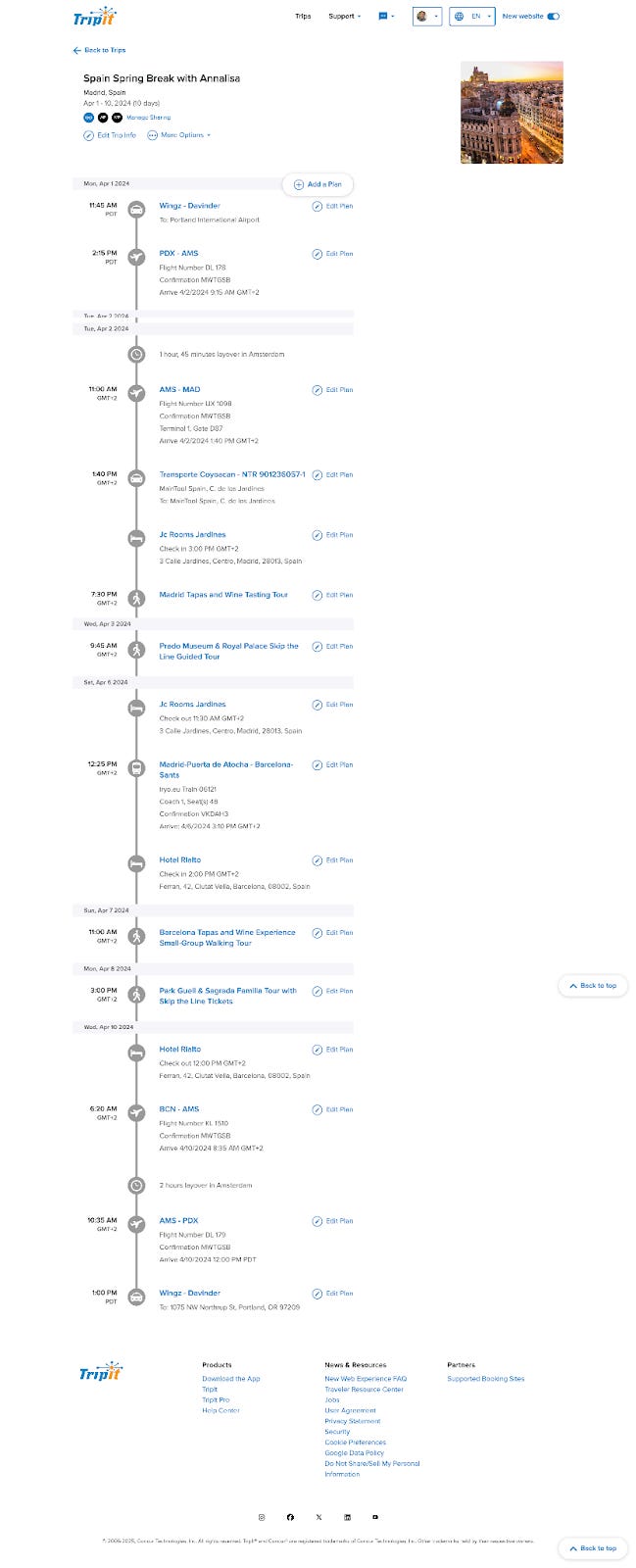
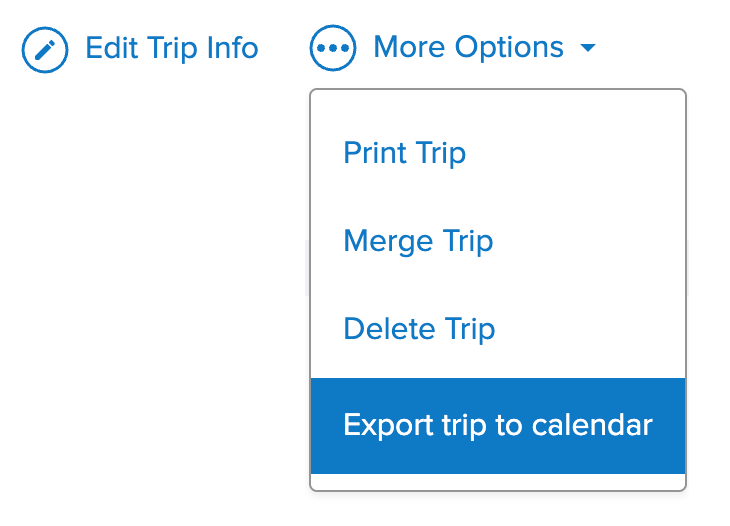
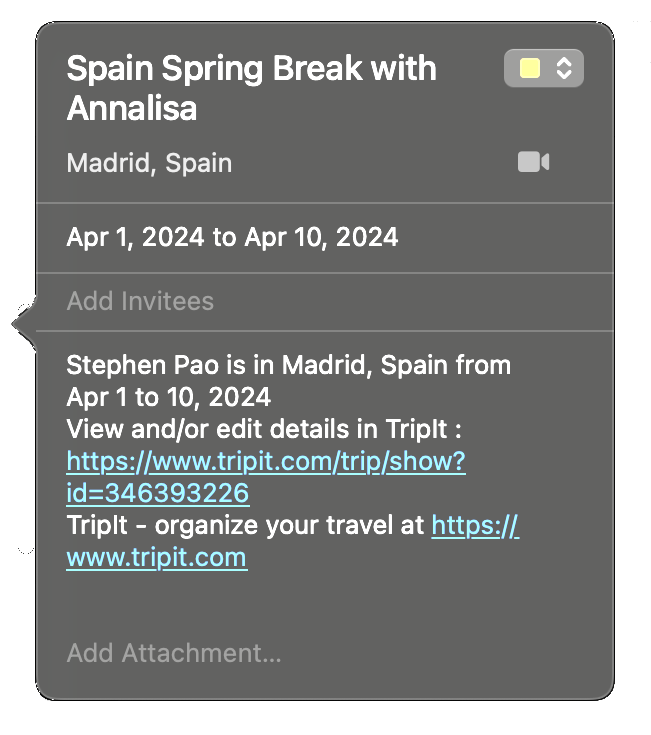
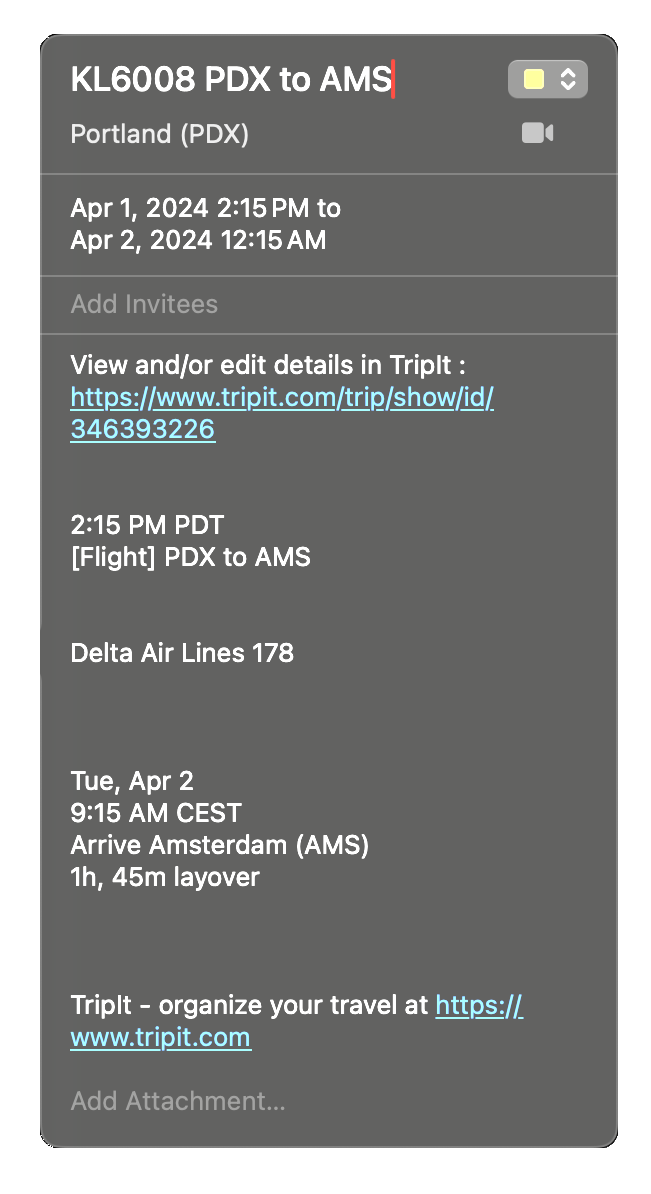
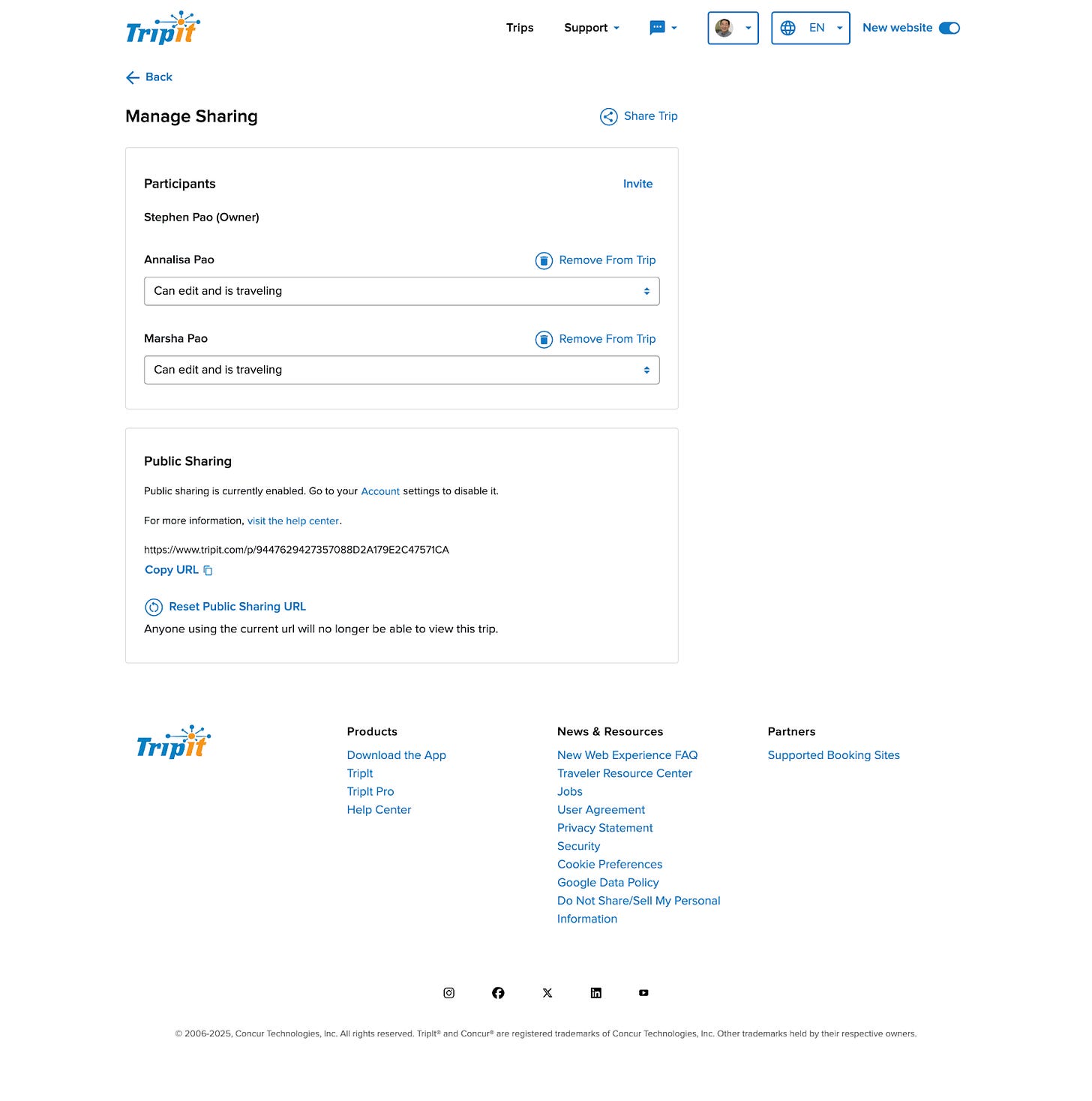
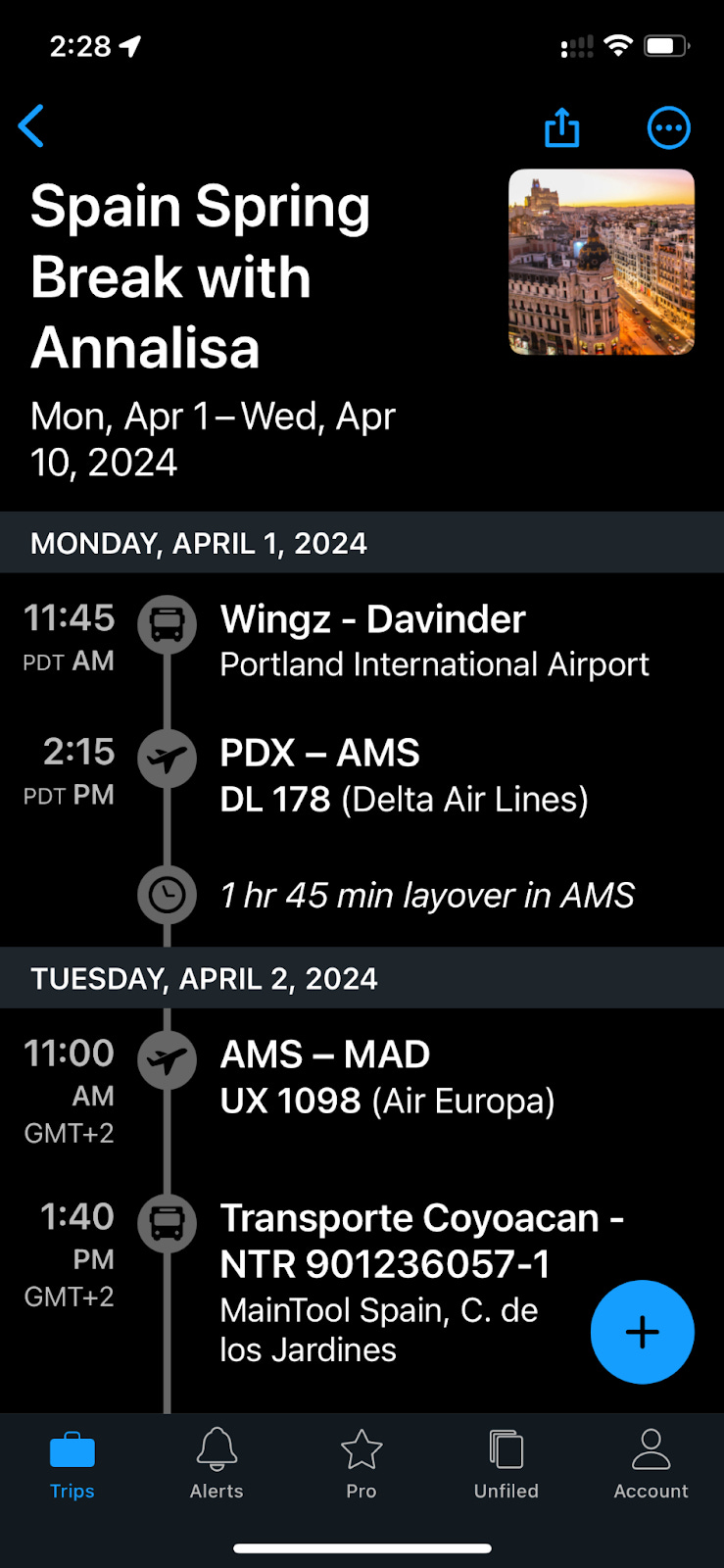
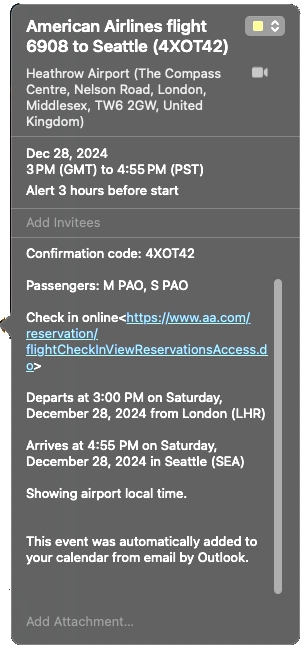
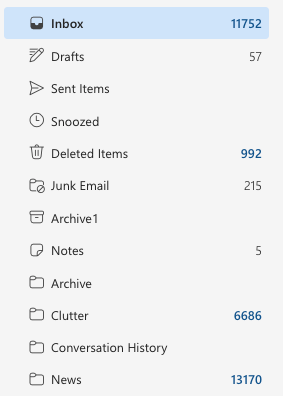



Thanks for the recommendation, will give it a try. 😊
Had to stop using tripit when i turned on google advanced protection - it’s a great app though